Getting the Most out of Toastmasters using LinkedIn - Part 2 of 2
As promised in Part 1 of this series, in this article we will provide some suggestions to increase one’s professional network using Toastmasters and LinkedIn.
In our research we found that there are several ways people highlight their TM experience on their LinkedIn profile. Since your professional profile is very personal you can decide which is best for you.
You can access all these options by clicking the down arrow under your Profile picture on the top right of your LinkedIn profile. Once selected choose “View Profile” in the dropdown.
Alternatively, bookmark your profile using the LinkedIn profile direct link linkedin.com/li/your-profile-name. On your profile page select the Add Profile Section button to go to any of your Profile sections. There are two main Profile sections (Background and Accomplishments) that many of our members choose to highlight their Toastmaster experiences.
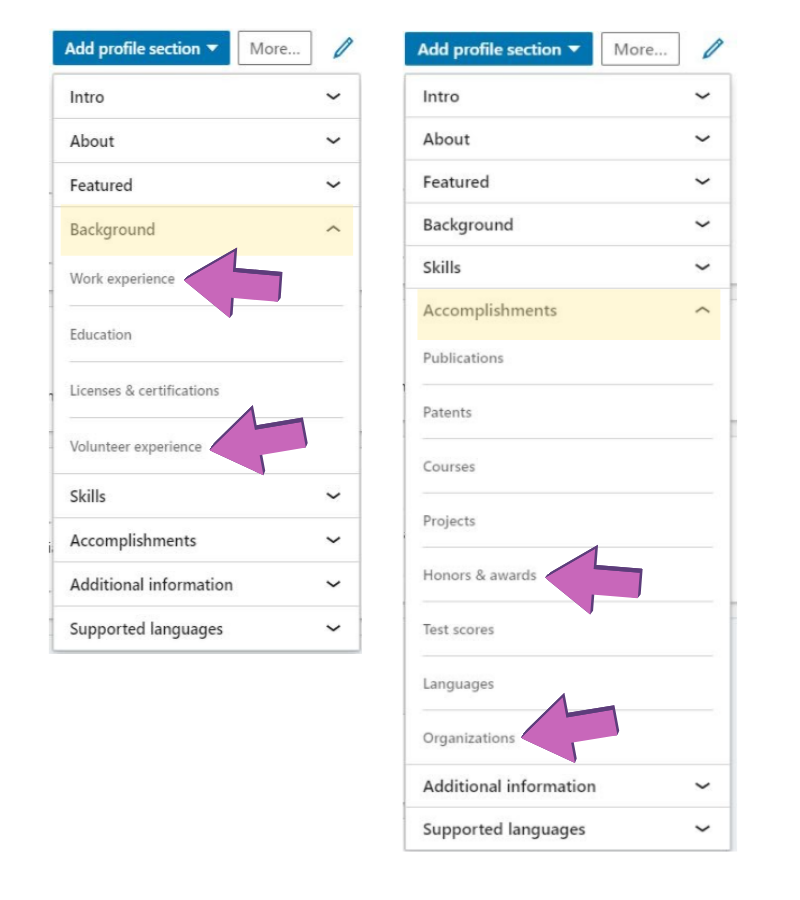
Add Profile Section offers options to add Toastmasters experience under various sections
Background Section
Use the following background sections to highlight your strong Toastmasters experiences and roles.
Work Experience: This section is very effective when you have District or Club officer responsibilities
Volunteer Experience: Choose this option when you are currently involved in Toastmasters as a member.
Accomplishments Section
A couple other great spots to highlight your Toastmasters experiences — especially when you’ve won an award like Contests or an Annual District Award — is under Accomplishments.
Honors & Awards: Add your Pathways Level Completions, Distinguished Toastmasters Awards, Contests Awards and Annual Awards to this profile section. If you are an accomplished Distinguished Toastmaster (DTM) also consider adding it as you might a MBA or Doctor credentials in your profile name such as “Jane Smith DTM”. You earned it!
Organizations Section: This is a popular option often suggested to students but can be leveraged by professionals to demonstrate leadership skills outside the workplace.
Your Toastmasters Experience is Your Ice-Breaker
Whichever option you choose, make sure to add a few lines of description highlighting the skill set you are developing in Toastmasters. By highlighting your Toastmasters capabilities you are setting up a great conversation starter.
This simple conversation starter can help you connect with current and potential Toastmaster colleagues at other companies, foundations or organizations. LinkedIn and Toastmasters can help connect some of those dots for you. You can use the search tool in LinkedIn to find fellow Toastmasters in other companies and connect to grow your network. Your next mentor or key friend & colleague may be waiting.
Please be mindful to choose the right Toastmasters International with the globe logo and not some variant of it because it is easy to choose the wrong one and thus losing the power of networking with your TM colleagues. Notice that Toastmasters International has over 170 thousand followers on LinkedIn at the beginning of 2021.
In addition to adding Toastmasters experience to your profile we suggest you also try to follow your particular club(s), District 101, and Toastmasters International social media accounts. Be sure to like or share Toastmasters related content. Sharing your project progress or learning experience on your feed will demonstrate that you are proud of personal growth and are a valuable part of your company or organization.
As we work more virtually, networking can be quite challenging, but with the right approach and the Linkedin tools highlighted in this article you can find the connections and opportunities that you are looking for. By connecting the two worlds of LinkedIn and Toastmasters and connecting to people with shared interests will, in turn, help you explore new possibilities for your career and your Toastmasters journey.
Written by Raji Bandanapudi of Intel Innovators and Toastmaster Insiders